




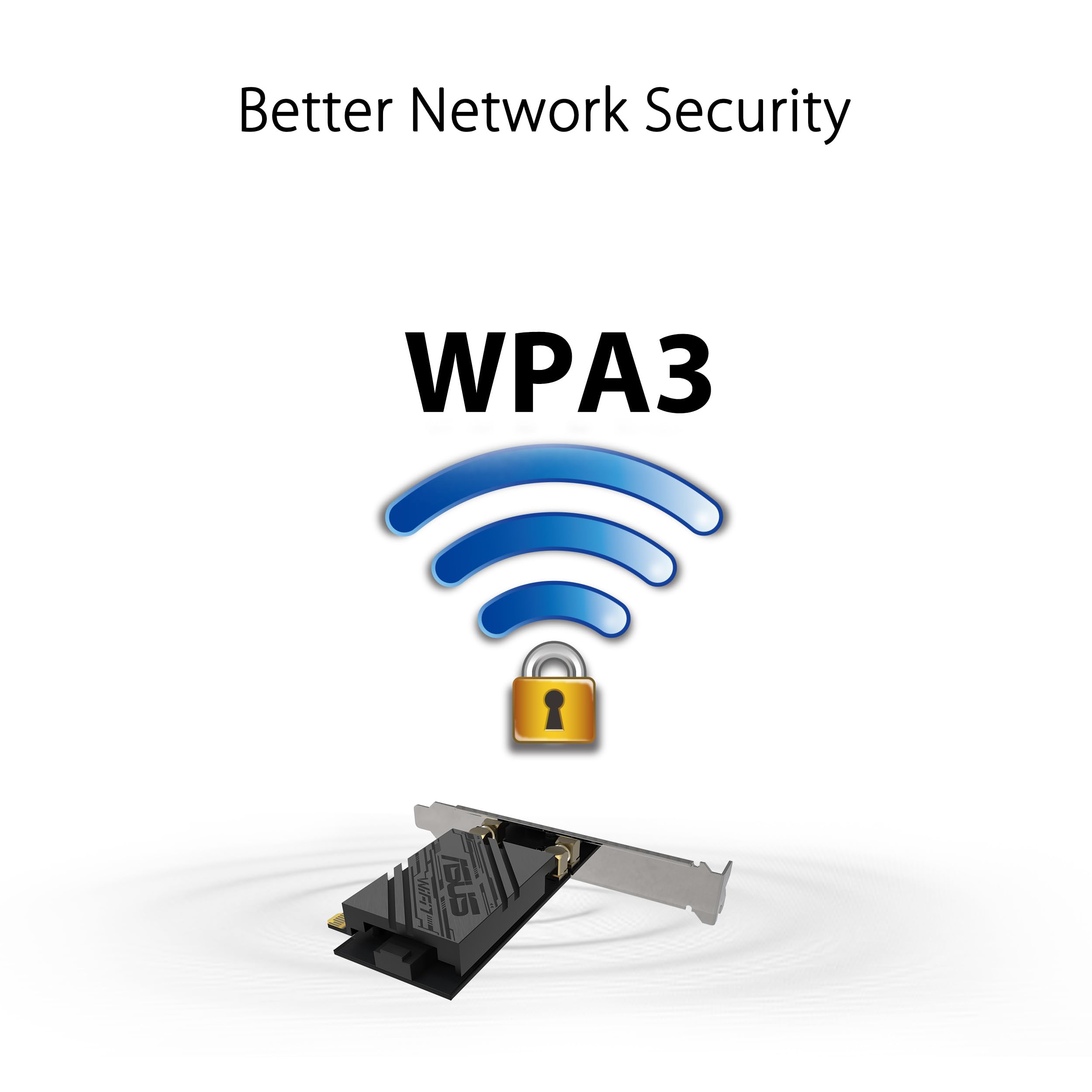




🚀 Elevate Your Connectivity Game!
The ASUSPCE-BE92BT WiFi 7 PCI-E Adapter is a high-performance networking solution designed for Intel motherboards, offering ultrafast speeds of up to 9.12 Gbps, support for the new 6GHz band, and advanced Bluetooth 5.4 capabilities. With external antennas to reduce dead zones and enhanced security features like WPA3, this adapter is perfect for tech-savvy professionals looking to future-proof their home or office network.

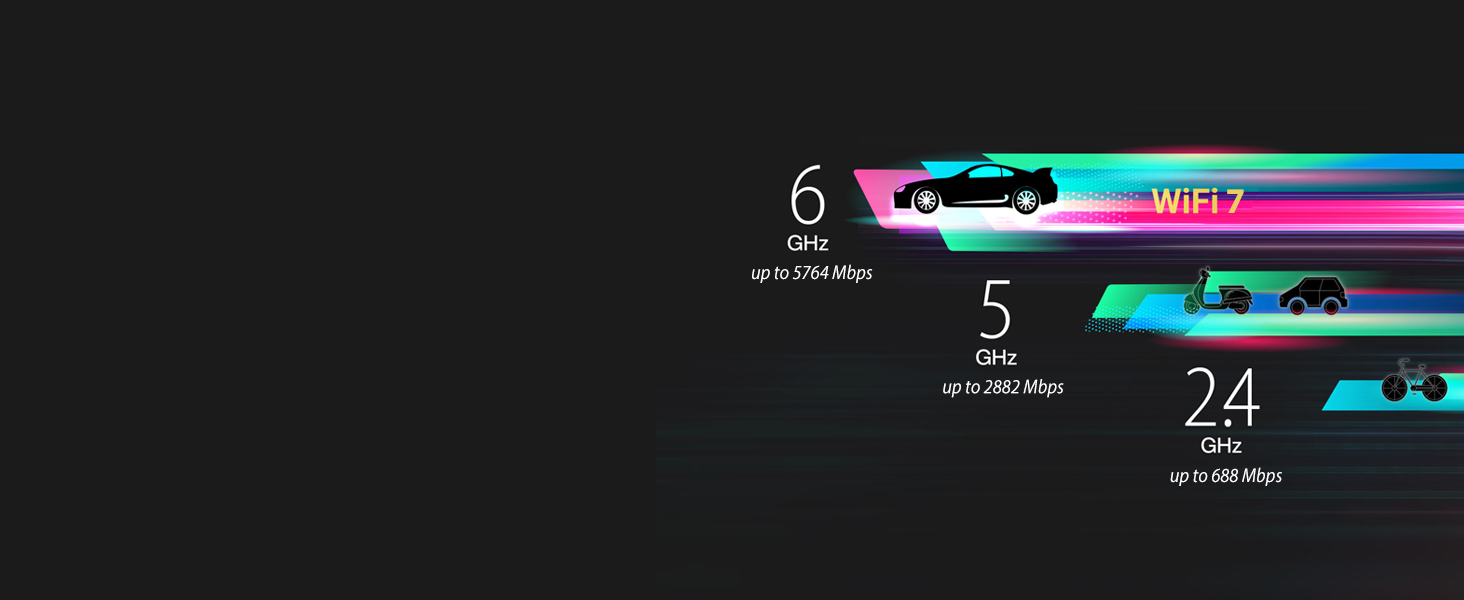


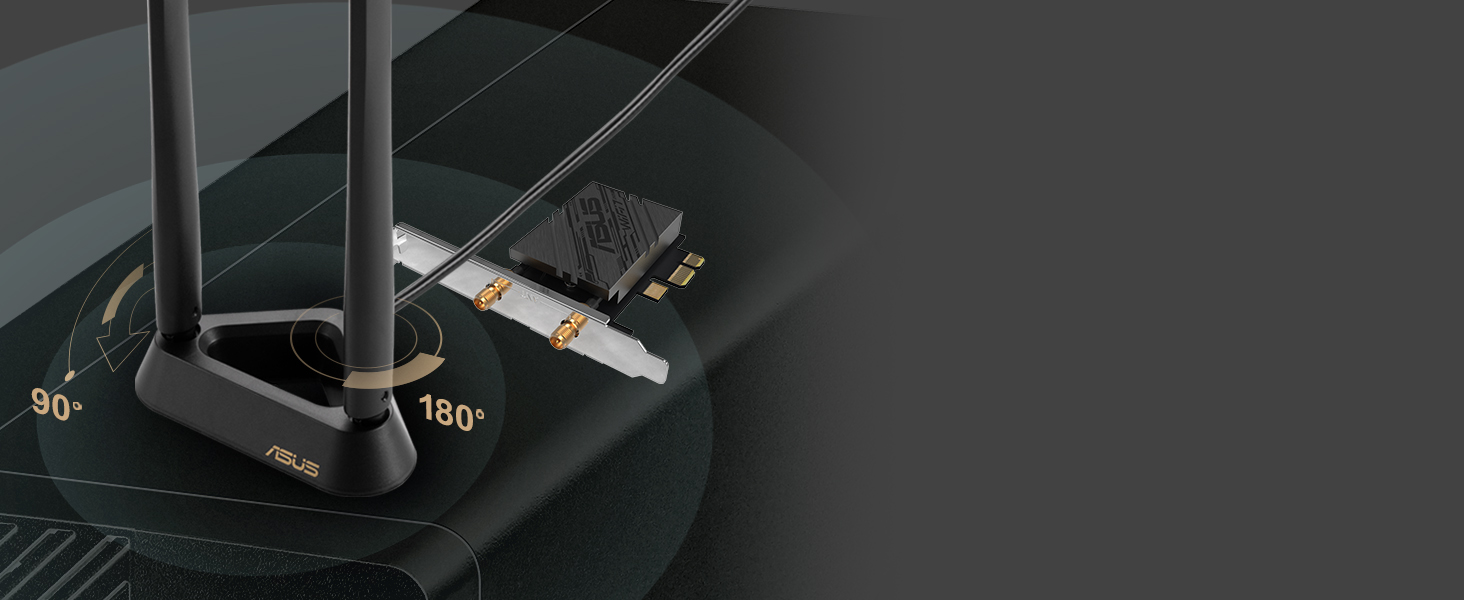

| Item Weight | 6.4 ounces |
| Data Link Protocol | Ethernet |
| Data Transfer Rate | 9.12 Gigabits Per Second |
| Compatible Devices | Desktop, Security Camera, Tablet, Smartphone |
| Hardware Connectivity | Bluetooth |
| Color | BLACK |
R**N
Awesome WIFI Adapter
Im getting the same speeds wirelessly as a direct ethernet connection to my router.Also, I'm using a WIFI 6E router and it works perfectly. Very Happy
T**Y
NO AMD SUPPORT SYSTEM WONT BOOT
Don't buy if you have an AMD system of any kind it won't even boot. It did not work on my AM4 motherboard and it won't work on AM5 I would imagine. It says it on the box but the product page does not make this clear. I am refunding this.
C**N
Works
Bought this to replace a TP-link Adapter. When installed, it loaded default Intel BE200 Drivers. This is a BE9400. I tried to install the drivers from ASUS and Windows 11 will not load them. Tried numerous times with no avail. Looking in the box, there is a note telling you to use Intel drivers for Windows 11 and later. So although this is working on Wi-Fi 7, it will only work on the 5GHz band. It will not work on the 6GHz band. Had issues connecting to Wi-Fi 7 on the BE5000 Mesh, but it did start working only after rebooting the unit. Downloading at full speed. The Bluetooth is exceptional. Connects to my phone from across the house.
Z**F
Works perfectly understanding that WiFi7 needs ACTUAL line of site to AP
WiFi7 is excellent for speed, and setting your Access Point to the full 320MHz/6GHz channel/bandwidth (which this device supports) means you will see the full speed of this device. Still, that bandwidth has ZERO material penetration, so the antenna needs ACTUAL line-of-sight to the AP. This is just the natural limitation of this bandwidth and not a technology/hardware limitation. As of 5/2025, you should configure your SSIDs to supply 2.4GHz as a separate SID from your 5/6GHz bandwidths running on a second SID. This is because to see the full bandwidth, some of the latest protocols required for WiFi 6e/7 may not be backward compatible with 2.4GHz devices (i.e., most IoT/Home Automation devices). Trying to use a single SSID for all bandwidths will cause issues.
R**N
Easy WiFi 7 and Bluetooth 5.4 capability
This card allows access to the latest WiFi 7 and Bluetooth 5.4 standards. It's easy to install for anyone who's ever installed a card into a motherboard before.
J**E
Replaced faulty wifi card
My motherboard's wifi card failed and I needed to replace it. I wanted to upgrade to the latest Wifi connectivity and this fit the bill. I get high speed download and upload with this card (I have 3 GB fiber internet and I get 2200MB download on speed test). Highly recommend!
J**S
Does not work with AMD processors!
This is not compatible with any current AMD processors.I went through their support, and they either unable or refused to answer which Asus motherboards or chipsets are compatible with this card, even though they are aware of incompatibility issues. There was a single sentence on the product page media that said that it may not be compatible some AMD motherboards. The issue is with the intel chip on the card that intel locked to only work intel CPUs.
E**3
It works and it seems to work well.
Install: Well, yes, you have to go inside and snap the card in place and probably screw it in unless you have those snaps on your case. After that, I think for most it will be easy and do everything automatically. I went to the website and downloaded the drivers but already had a better one through either Windows update or Intel update software. This is actually stumped tech support.I had issues but got it working. It has improved my speeds and latency, a good bit. The Bluetooth is also stable and seems to have no delays. If you have problems. Below are a few things you can do. It is exactly what I had already done and what tech support will ask you to do.Tech support? Yes. I was having some issues with is dropping. So, I reseated it, tried a different port, and had uninstalled and reinstalled it a few times. I figured out it could be conflicting with my mobo bluetooth and so I removed it in the BIOS. Something was still off. So, I called Tech support. I told them everything I did. Then they went to check their resources. When they got back. I kid you not, they wanted me to do exactly what I had already done. The driver had them stumped. My driver was like a day newer than theirs straight from intel. I guess Intel found a hiccup and fixed it and Asus hadn't updated it, yet. But they went on and on about that driver trying to get the old one installed. They are like "Where did you get this driver?", I am like "I use Window's Up date all the time, plus I have Intel Driver & Support Assistant, also which keeps all Intel stuff most current. It is great actually, I recommend it. Anyhow, they tried to get me to change ports, disabled mobo card in BIOS, etc... EVERYTHING I told them I had already done.I finally told them, I would continue to work on it myself or return it. They were polite. My point is, if you know what you are doing, Tech support will not be much help. I did a little registry cleaning and go everything sorted, finally.
Trustpilot
1 month ago
1 month ago