







🎮 Elevate Your Game with Lightning Speed!
The BloodyB930 TKL Tenkeyless Optical Switch Gaming Keyboard is engineered for gamers seeking speed and precision. With a compact design, it features optical switches for a 0.2ms response time, full NKRO capability, and a durable aluminum frame. Its water-resistant technology and customizable RGB backlighting make it a perfect choice for intense gaming sessions.



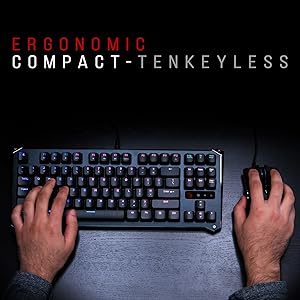





| Keyboard Layout | QWERTY |
| Hand Orientation | Ambidextrous |
| Button Quantity | 87 |
| Processor Count | 1 |
| Is Electric | Yes |
| Power Source | USB-A (Corded Electric) |
| Switch Type | Tactile or Clicky |
| Compatible Devices | Gaming Console |
| Connectivity Technology | USB-A |
| Special Features | Lightweight |
| Number of Keys | 104 |
| Style | Modern |
| Color | B930 - Orange Switch (Tactile & Clicky) |
| Material | Aluminum, Metal |
J**B
It’s a bloody good keyboard, I couldn’t be happier.
The media could not be loaded. Bloody is a relatively new, certainly lesser known name in comparison to the big names like Corsair, Razer and Logitech; but I’d argue that Bloody’s bloody good quality matches or maybe even tops the highest end keyboards from all of the aforementioned big names. To hit a home run even further, Bloody’s in-house optical keyswitches use lasers rather than traditional copper based metal switches. The difference isn’t exactly immediately noticeable, but in going back to my Razer Blackwidow; I could feel the difference was there. LinusTechTips once described the older version of this keyboard’s keyswitch speed as the difference between 144hz and 240hz monitors; the difference is there, but it’s not nearly as pronounced as the difference between 30hz to 60hz, or even 60hz to 120hz. And if you’ve gotten used to 240hz (in this case, Bloody’s optical keyswitches), 144hz just feels off and a little strange (traditional Cherry MX keys).If you’ve seen the pictures of the optical keyswitches, you’ve probably noticed they look pretty strange. I myself was wondering whether or not a (normal) custom keycap set would work with them – and let me answer that question: they will. The keycaps themselves, and the little ‘+’ that slots the keycap onto the switch, are identical to the keycaps of other mechanical keyboards. As a bonus, Bloody includes in the box TWO sets of extra keys for Q,W,E,R,A,S,D,F (the gamer layout) and even a little keycap puller tool. One set is clear with black text and similar plastic to the normal keycaps, the other is red with a noticeable slightly rubbery feel and an indent similar to what Logitech puts on some of their gamer-oriented keyboards. Strangely, each type of keycap has a different font; which is certainly interesting. While personally I’m not a fan of the strange keycap shape, I really appreciate that Bloody includes them with the keyboard; I bet quite a few people would be very happy to have them. I have no room to complain here, but I would have liked an extra set of keycaps for the arrow keys; though you can easily use any third-party set if you care about it that much (I certainly don’t).My keyboard is the “orange switch” model which is described as “tactile and clicky”. If you’re a fan of MX-blues, I think you’ll be happy here. If you’re a fan of Razer’s Razer Green keyswitches, I think you’ll be even happier. I was very, very surprised with how similar the switches felt and sound to my Blackwidow. I can’t speak on behalf of the “brown switch” model, but I really, really love how these switches feel. Before buying, I was worried I wouldn’t like how they felt; a problem I had when testing other keyboards with Cherry MX-Reds, Browns and even Speeds. At least to me, these switches feel as fast as the speeds, as tactile and clicky as blues, without being quite as loud (though they are still plenty loud, which I like).As for the rest of the keyboard, it feels very high quality. Bloody states that they use a “weapons-grade anodized aluminum” and I certainly believe that they do. I felt very little if any keyboard flex with a reasonable amount of force given to it, and I truly believe this keyboard could hold up to a lot of abuse. The plastic in the keycaps is very nice, I have no complaints about the feel of any part of this keyboard. As for design; unlike older models, Bloody has dialed back a bit on the gamer aesthetic. If the corners were in a perfect rectangle and not the hexagon/octagon-esque shape and the lights on the sides of the keyboard turned off, I don’t think anyone would give the keyboard a second glance in an office environment. With that said, I’m glad they didn’t give up on the gamer aesthetic altogether; I like my keyboards to have a little bit of flair without going overboard. The hexagon/octagon-eqsue corners are very subtle and don’t affect my placement of the keyboard at all. I’m especially fond of the lights on the side of the keyboard which read “Light Strike Gaming Keyboard”, while the words aren’t customizable; the lights behind the text are! The little feet on the rear of the keyboard, for those who choose to use them, are very rubbery and do not slip at all on my desk. Nor do the pads on the bottom (as I don’t typically use the feet).This brings me to the software and LED customizability, which isn’t perfect, but is very easy to use and I personally found the tool just as easy to use as Razer’s Chroma configurator. I use a 4K monitor, and it would seem that Bloody’s “KeyDominator2” software has a little bit of a scaling issue, but it’s minor and I imagine wouldn’t be difficult to fix in a future update. With that said, like any keyboard configurator you’ll likely only use it once in a great while; so the scaling issue I experienced is extremely minor in the grand scheme of things. I’m not entirely sure how capable the software is to do really advanced animations and the like – but I was able to recreate my custom keyboard animation that I had on my Blackwidow in about 10 minutes; I’m very happy here. If macros are your thing, I don’t think you’ll have any trouble making those either.There are two ways to change the LED effects on the keyboard; FN + F12 cycles through 6 defined/preloaded animations, and FN + any of the number keys can pick a specific animation you have defined/preloaded. Custom animations you make can be saved directly to the keyboard and used on another computer without installing any specific drivers or extra software. When I plugged in the keyboard for the very first time, it was on and ready to go seemingly instantaneously without needing to install a driver; much like how a lot of Logitech products are.The last thing that I want to touch on is the packaging that the keyboard comes in. Soft but sturdy white foam surrounds the keyboard inside the box and the keyboard is wrapped in bubble wrap in the middle. It would take a lot of effort to damage this keyboard in shipping, and the extra effort Bloody put into assuring the keyboard would be safe makes me respect Bloody just that much more. The box is also quite sturdy, easy to open and I would recommend hanging on to it if you ever intend to travel with your keyboard. I mention this only because the packaging for my Blackwidow was really bad in comparison.I really, really love this keyboard and I don’t think my money could have been better spent elsewhere. Bloody, I really hope you keep up the good work and make more gems like you have here. I’m very happy, and I think this keyboard will serve me for a very long time. I’m going to have to look into making the ‘optical’ switch to a Bloody mouse.
K**R
Function over feature
SWITCHESThese switches are very nice optomechanical switches. I can feel the slight increase in response time when compared to Cherry MX Red switches. The shorter actuation distance of 1.5mm and travel of 3.5mm complements the faster switch response time. Mashing spacebar for timing jumps in MMOs feels more reliable than Cherry MX Reds, presumably due to the more reliable nature of optomechanical switches that forgo physical contact for actuation, thereby bypassing key chatter.I have used Cherry MX Red switches for a year for everything---from typing to gaming to writing papers. I have a light typing style, so having these switches, which feel even lighter than Cherry MX Reds, is a bonus. Also, these switches, because of their contactless nature, are even smoother than Cherry MX Reds. Furthermore, I really enjoy the slightly faster response time in typing as well. The characters appear on my screen slightly earlier than the Cherry MX Reds.BUILD QUALITYThis keyboard feels much lighter than a standard TKL mechanical keyboard. The overall quality feels a bit cheap because it feels light. The back cover flexes a bit when torqued with light force. It seems as though the entire keyboard is made of plastic---cheap plastic---which might be why it feels so light.KEY CAPSKey caps are made of ABS plastic, so they lack the grainy texture of PBT ones and are pretty thin. Because of the key caps' thin nature, the keys aren't secured well on the switches. This makes all keys rattly. Notwithstanding, the loose keys have no detrimental effects to my typing experience. However, the spring in the spacebar makes an echoing "boing" sound every time I press it. I don't find it annoying; however, I do find it subpar for keyboard that's over $120 CAD.For vanity, I recommend replacing the stock ABS key caps with backlight-compatible PBT ones. Remember the check the bottom row to ensure the replacement key caps fit properly.BACKLIGHTINGOne of B930's selling points, as presented by [bloody], is the new prisms added on top of the LEDs to prevent light bleed under the keys. The prisms do too good of a job because the LEDs are too restricted. Because of this, there is not a single key that is fully illuminated by the backlighting. All the legends suffer inadequate illumination. However, there is zero light bleed from under the keys.Subjectively, this inadequate backlighting really adds in to the cheap feel of the keyboard. However, my typing experience has suffered no negative impacts.KEY CAP FONTI am a bit dissatisfied with the key cap font because the font is not uniform. Some keys adopt a narrow variation of the font whereas some keys use the standard sizing. Judging from the 'R' and 'G,' the font seems to be Arial. However, the keys at the top right corner---Insert, Delete, etc.---seem to be in Arial Narrow font. Furthermore, I don't understand why 'Scroll Lock' is abbreviated as 'Scr Lk' when there clearly is enough space for the full words.This section is very subjective because I am a sucker for plain and clean-looking fonts. The font used for the B930 is plain, but unclean due to the slight variations of the letters. Perhaps better backlighting could have remedied this issue.CONCLUSIONThe B930 is a light, cheap-feeling keyboard with god-tier switches and sub-par key caps because the keys are rattly. The driver is standard---nothing to say there.I ordered a Wooting One keyboard last week. I will pit the Wooting One against the B930 because both keyboards cost $140 USD, and both keyboards use optomechanical switches.
A**L
It is both a good value and a great product!
It is fast, as low as 1ms, if you can press that fast, basically no input delay like the best gaming mouse has 3ms, and this keyboard has 1ms, just great.It is comfy for me, I can write and play games without a single problem. I can adjust color of each individual key. I didn't care about the RGB, until I map the keys, now I know which key is which without even reading them, just looking at the direction of the keyboard, specially during a game, gives me enough information so I don't second guess which key I'm on or going to press next.I used many gaming gears, monitors, pcs, mouses, chairs, this is the best quality product I've used for what it is made for, performance, durability, consistency, usability all 5 out 5.I like how each press feels like, the actuation point, the sound of the keys and the feedback, the force that pushes back all 5 out of 5.I maybe would want the keys' surfaces to be a little more smoother to the touch, the smoothness is probably 4 out 5, but I'm sure it would have been much harder to achieve this gripping feeling and robustness with a more smoother surface on the keys.Overall it is definitely 5 out 5, and very few items I've ever given 5 stars to.Definitely recommend it, I need better opponents on the battle field guys, I'm just too good with this keyboard. :)It is both a good value and a great product.The software is okay, it could be better, but good enough if you are not tinkering with it everyday.I've been using it for a year now.Thank you for reading, wish you the best!
Trustpilot
1 day ago
2 months ago