Customer Services
![Ticket System [only product key, without CD]](https://images-eu.ssl-images-amazon.com/images/I/41Jk2A27q-L.jpg)

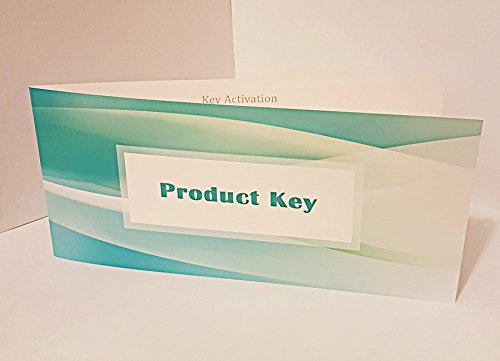
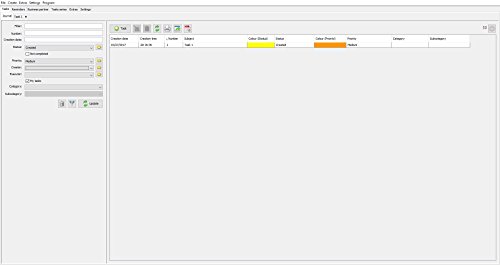
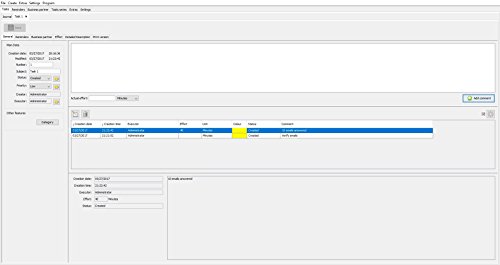

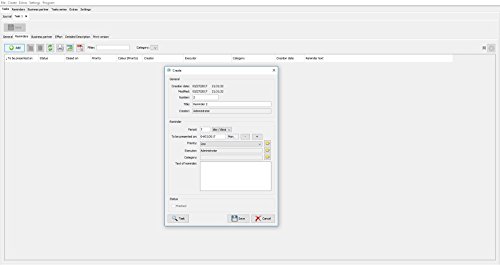

Tasks : It is possible to create ""tasks"" within the software. Each task has its number, name, status, priority, detailed description and other information. The software allows flexible setting, e.g., the administrator can edit the list of possible statuses specifying which of them must be read as ""completed"". A category and a subcategory can be assigned to each task. Depending on the selected fields, additional task properties can be defined. Users can leave their comments and change the ""active executor"". Actual and estimated effort: The software allows to calculate task ""effort"" that were required for its execution by summing up all user ""effort"". Reminders: The software supports a ""reminder"" function. By adding a reminder to the task and specifying the date, this task can be easily found in the list of active reminders. Creating sets of tasks Printing and statistics Special features of software operation: The software is designed for users' operation within one local network. And one of the software users should run it in the server mode, then all the software data will be automatically stored on his computer. Other users should run the software in the client mode and specify the name of their computer and the port number. Login data are created on the server user's computer. These data are required for identification and logging in to the software. The software has a transaction mode. If a user is editing a certain task, other users cannot do the same, they are able only to view the task until the editing user finishes working with it.
Trustpilot
1 month ago
2 months ago