






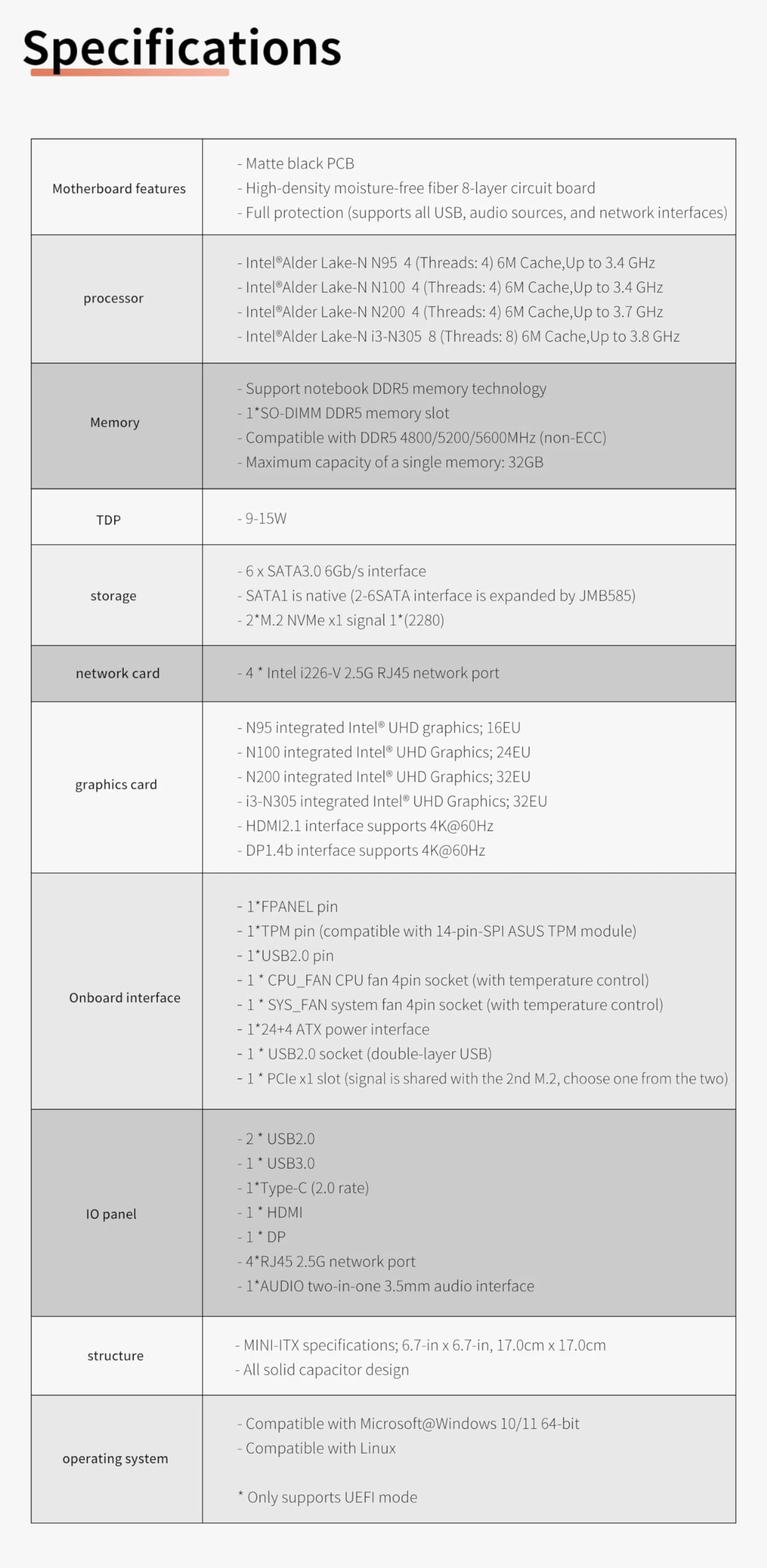
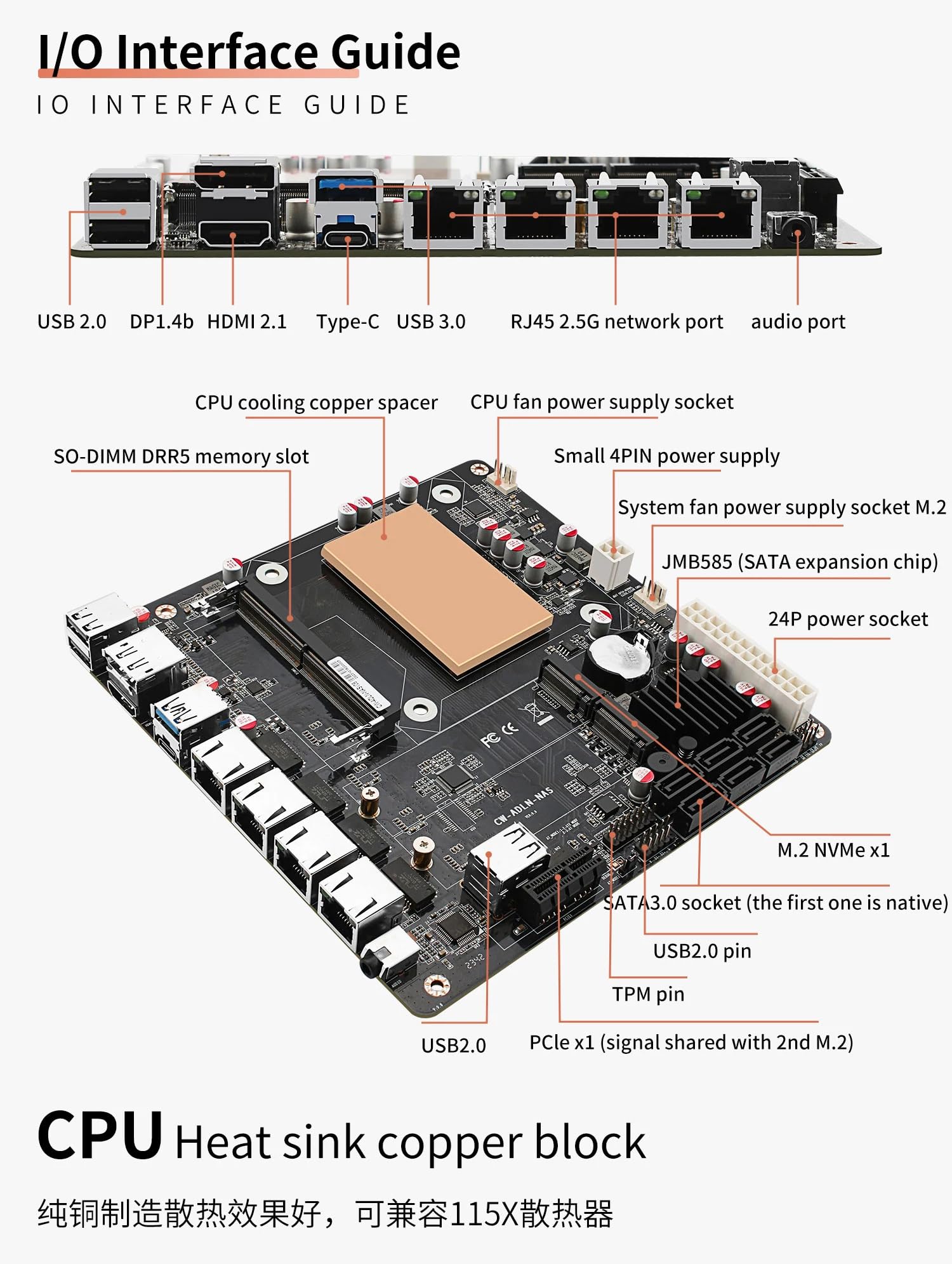
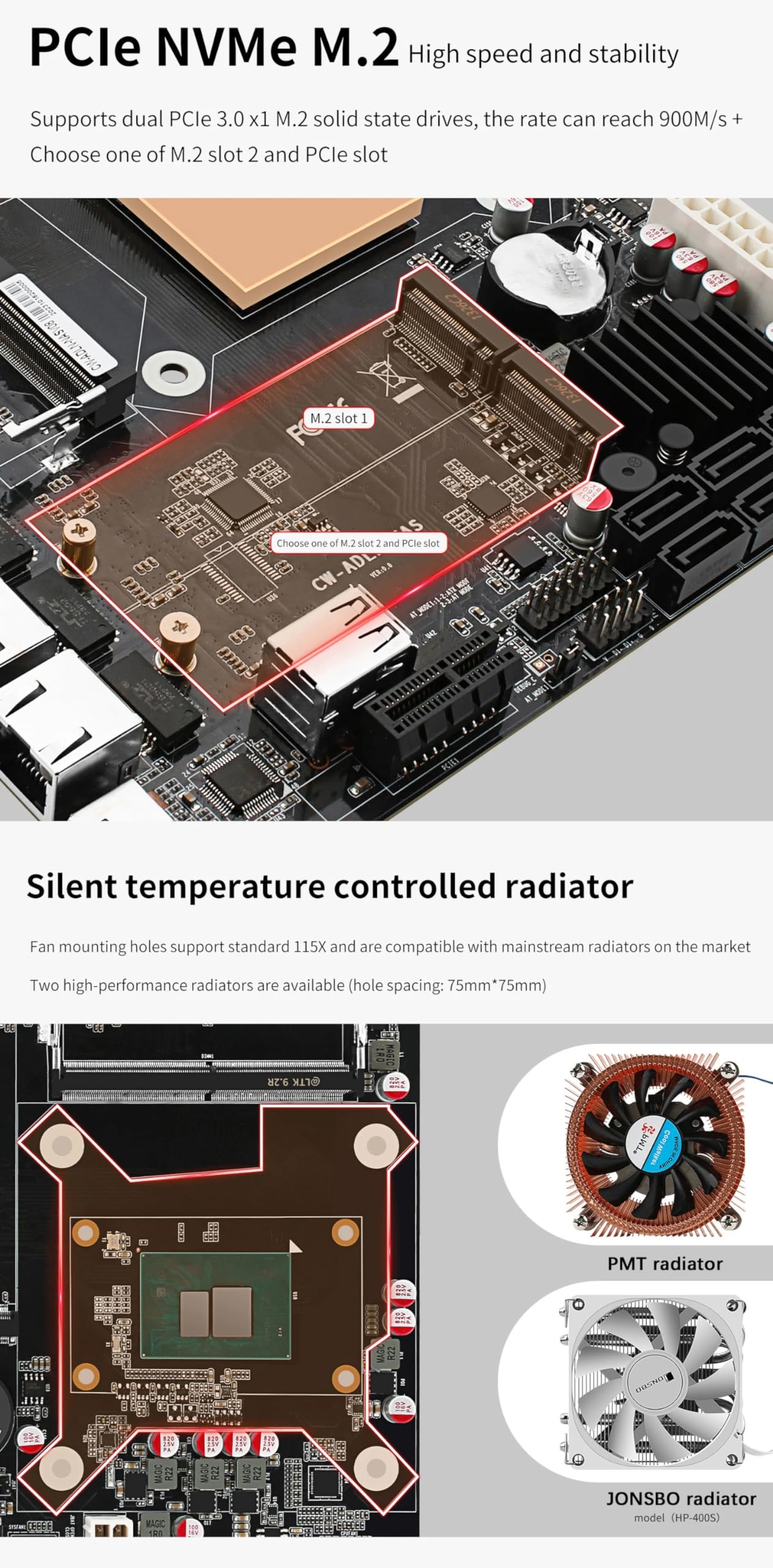
🚀 Elevate Your Tech Game with the N100 NAS Motherboard!
The N100 Industrial Motherboard is a compact, high-performance solution designed for NAS applications, featuring a low-power Intel Celeron N100 processor, multiple high-speed connectivity options, and support for dual 4K displays, making it ideal for both professional and multimedia use.
| Graphics Card Interface | PCI Express |
| System Bus Standard Supported | SATA 3 |
| Number of Ethernet Ports | 4 |
| Total Number of HDMI Ports | 1 |
| Total SATA Ports | 6 |
| USB 2.0 | 2 |
| Memory Clock Speed | 750 MHz |
| Platform | Windows |
| Memory Storage Capacity | 6 GB |
| Processor Socket | FCBGA 1264 |
| Compatible Devices | Nvme, DDR5 |
| RAM Memory Technology | DDR5 |
| Compatible Processors | N100 |
| Chipset Type | Alder Lake-N |
J**L
Solid Board Solid performance Low Watts
Here is the status of this board. I bought the recommended Fan in the other reviews which worked out quite well. The board uses the delete key to get into bios. I didn't really change much in there but there's a ton of settings in it. ChatGPT is your friend here to what does what. Just screenshot and upload to AI to tell you what is recommended for settings. I had no issues with it detecting an existing linux debian install from my old board. It booted right up to it. I have several SATA drives connected as well. I'm running debian bookworm with firewallD and using it as my main router plus Kubernetes. It's friggin smooth too. I really only have one complaint on this board which is there's no English manual I could find and it's hit or miss understanding the PWR/HDD connectors so I just skipped them. The board automatically boots on power outage so who cares.CPU barely hits more then 10% on loadMemory I bought a 32GB stick of crucial as well and it runs fine.I'm using a 150watt PICO power connector and it's running around 18-22 watts of power on idle. I wish it was less but it's fine still well within low power use.The quality of the board feels pretty well built so no complaints there.Two Nvm2 slots the second one does share with PCIE but I have no plans to use it.I would and will buy this board again it's a super star and long term if I run into any failures I will update here to complain.
S**H
Great N100 board for a NAS
Very solid N100 board used in a NAS. Pay attention to where the connectors for USB2 ports are on the board, as you will need specialty cables for 2 of them (the board only has 1 actual PIN connector, the other are ports you will need cables to extend to your case). Otherwise highly recommend it.
P**.
Fanless TrueNAS appliance
I wanted a fanless mobo for a lightweight NAS device. I installed TrueNAS on it. I had to do some digging on line for a manual or some specs I was looking for. It's been running quiet and solid for the past 6 months. I'm running (2) 2TB NVMes for storage and a SATA SSD for the boot drive. I can always loud spinning drives if I need them. I got a clue to look for this board from the YouTube channel NASCompares. "Topton and CWWK - Who Are They, and Can You Trust Them? and "The Best CPU+Motherboard Combo for Your NAS Build (2024 Edition)"
M**S
I'd give it 5 stars if it came with a physical manual
For anyone reading this, the CPU fan you'll need has to be compatible with LGA115X sockets. The cheapest Intel ones will suffice.Its been working fine, and it seems power efficient as can be at idle. Contacting them for a pinout sheet would've been unnecessary had they just included a manual (A black and white pamphlet would've sufficed) by default.
Trustpilot
1 month ago
2 weeks ago