


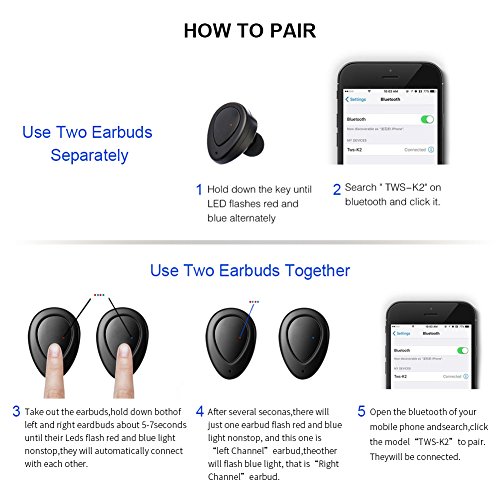




Specification: 1.Version:BT4.1+EDR 2.Support:HSP/HFP/A2DP/AVRCP 3.Battery Capacity(Headset): 50mAh 4.Standby time: Up to 40 hours 5.Talking time: About 2 Hours 6.Charge Time: About 1-2 hours 7.Battery Capacity(Box): 450mAh(Provides 3-4 Times Charges) How to Use Bluetooth Earbuds: -Power On: Press multi-function keys about 4-7 seconds until the earbud Led light flash Red, at the same time there will be Voice Prompt "Power On". -Power Off: Press multi-function keys about 4-7 seconds until the earbud Led light disappears , at the same time there will be Voice Prompt "Power Off". How to pair Cinoton K2 bluetooth earbuds? (1). Hold down left and right mini wireless earbuds together until two indicators light flash red and blue alternately.(Only when flash red and blue by turns, meaning earbuds go into pairing mode). (2). Wait for another 5 to 10s, one indicator light will stop flash red and blue while another one still flashes red and blue alternately.(It means Bluetooth earbuds pairs with each other successfully.) (3). Search TWS-K2 and pair it on your phone. How to set the language: -After you turn on the headset, double-click the multi-function key to switch. Warm Tips: -Two earbuds both can support calling when work separately. -Only the host(Left Channel)earbud can be used to call or answer a calling when use them together. This safety feature allows you to hear the traffic While driving. Get the Chuangmeida's support: 100% customer satisfaction; 12 Months worry-free warranty; 24 Hour dedicated email support.
Trustpilot
2 weeks ago
5 days ago